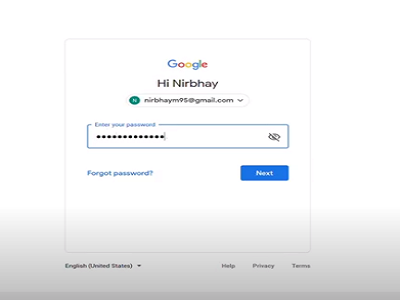How to use Google Ads Keyword Planner
How to use Google Ads Keyword Planner
These are 8 easy steps to use Google Ads Keyword Planner to Find the Right Keyword
1. Create an Account for free! Just enter you gmail ID.
2. Click on “Tools & Settings” and “Keyword Planner”
3. Click on “Discover new keywords”.
4. Enter the keywords related to your business and click on “Get started"
5. You will land onto a page that looks like this: (show the page here. Refer
Read more...